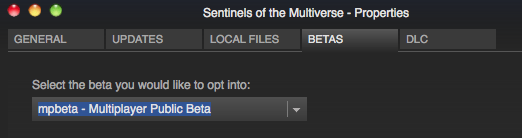Multiplayer Public Beta Is Here!
You’ve been asking for it since October, and multiplayer is finally right around the corner - If you want to help us test it out, read on!
When it launches in its final form, multiplayer will support all currently available platforms (with cross platform play), but the beta is only on Steam. To participate, you need to own a copy of the game on Steam and the instructions below.
Here is some general info you will need to know:
- This is a beta - that means there will be bugs. Part of participating is reporting and testing those bugs so that we can make multiplayer the best it can be before we launch (more info on bug reporting below).
- Communication - if you want to share screenshots, stream let’s play videos, or anything else like that… YOU CAN! Just make sure that anything you share is called out as being beta, and not a final product.
- Media - if you are interested in publishing a more in-depth piece about Sentinels, the multiplayer beta, or anything else relating to the game or Handelabra Games, please get in touch at press@handelabra.com
- This post will be a reference for all things public beta but if you want to be sure to get all the info as soon as it's available, you should sign up for our mailing list.
- Looking for a game? Try posting your game's name and number to Twitter with the hashtag #SentinelsBeta.
- The Handelabra Games and Greater Than Games teams are out there with you. If you see one of the below icons, say hi!
Thanks for helping us continue to make Sentinels better and better, we couldn’t do it without you. Read on for all the instructions you need to get up and running with the Sentinels of the Multiverse Multiplayer Public Beta.
Detailed Instructions
Using Steam to participate in the beta:
To access the Multiplayer Public Beta, do the following:
- Quit and restart Steam, then open the Library tab.
- Right-click on Sentinels of the Multiverse and select Properties.
- Click the BETAS tab and choose “mpbeta - Multiplayer Public Beta” from the dropdown list.
- Steam will update the game automatically.
You can switch back to the non-beta version of the game at any time. To restore the regular version of the game, do the following:
- Right-click on Sentinels of the Multiverse and select Properties.
- Click the BETAS tab and choose “NONE - Opt out of all beta programs” from the dropdown list.
- Steam will update the game automatically.
General Multiplayer Information:
Online games are synchronous (live) and support between 2 and 5 players. Each player must control at least one hero, and may control more than one hero.
Each game has a Team Leader denoted by the crown icon. Team Leaders can change game settings, reassign heroes if players leave, and kick players.
During gameplay, there are decisions that the team must agree upon before proceeding. Instead of directly making the decision you will cast a vote, and when enough votes are in, the decision will be made.
You can chat with your team members before, during, and after the game by clicking the chat icon (or using the keyboard shortcut "t").
Communication and Feedback:
While we are collecting lots of data automatically as you play, a good beta lives or dies based on feedback! Please use the Send Beta Feedback button in the menu or in-game to send us reports of bugs, suggestions, and ideas. It will automatically create a new card on the public beta Trello board and attach important game data files.
You are welcome to discuss the beta with us and other players at the Trello board and the Steam forum.
Finally, the beta will be updated constantly throughout the process. Be sure to play as often as you can to check that any reported bugs have been fixed.
Have Fun
Thanks again for helping us make Sentinels the best game it can be!